Nook E-Reader Has Potential, but Needs Work
By WALTER S. MOSSBERG
Amazon's Kindle has been the king of the nascent, much-hyped, category of wireless e-readers since it came out in 2007. Now, numerous companies are determined to challenge the Kindle with dedicated, mass-market gadgets for reading digital books and periodicals. The latest, and potentially most important, of these is a contender called the Nook, produced by the giant bookstore chain Barnes & Noble Inc., which started shipping it this week.
The two devices look very similar, but have key differences in capabilities, user interface and polish. Overall, after testing the Nook for about a week, I don't think it's as good as the Kindle, at least not yet. At launch, the Nook has the feel of a product with great potential that was rushed to market before it was fully ready.
Mossberg: Nook Not a Kindle Match5:09WSJ Personal Technology Columnist Walt Mossberg gives a hands-on review of the new Barnes & Noble Nook e-reader. He says the Nook, a direct competitor to Amazon's Kindle, comes up short.
.
Like the latest standard-size Kindle, which came out earlier this year, the Nook is a roughly 8-inch by 5-inch, ivory-colored plastic tablet that costs $259 and connects wirelessly to an online store. The two devices have essentially identical reading screens, 6 inches when measured diagonally, that allow for only monochrome text and gray-scale graphics, not color. Both come with two gigabytes of internal memory, enough to hold about 1,500 digital books.
Nook's most obvious difference from Kindle is that it also boasts a second, smaller color screen beneath the main reading screen. This touch screen is used for navigating and for typing via an on-screen keyboard when performing searches or adding notes to books. Also, when the touch screen is dark, it can be swiped to turn pages instead of using the physical page-turning buttons at the sides of the main screen.
The competing Kindle (formerly called the Kindle 2, but now back to just Kindle) uses a joystick, Menu and Home buttons, and pop-up menus on the main screen for navigating. It has a physical keyboard below the screen for typing and can turn pages only using physical buttons.
Also, unlike the Kindle, the Nook lets you lend certain digital books to others for a limited period, an innovation that removes one of the most common complaints about buying books electronically instead of on paper.
View Full Image
Associated Press A customer tries a Nook e-reader at a Barnes & Noble store in Manhattan on Monday.
.
Another big difference: Nook claims a catalog of just over one million digital books, versus 389,000 for the Kindle. But this is somewhat misleading, because over half of the Nook catalog is made up of free out-of-copyright titles published before 1923, the vast majority of which are likely to be of little interest to average readers. Barnes & Noble refuses to say how many modern commercial titles it offers, or even whether it has more or fewer of these than Amazon.
Amazon says it already has nearly 20,000 of the most popular such older books available and plans to add hundreds of thousands more in the coming months, to bring its total selection to more than one million.
Amazon also offers well over 100 newspapers and magazines and 7,500 blogs. Barnes & Noble says it will have about 45 periodicals in the coming weeks, but no blogs.
Both devices offer downloads of most best-sellers, but in a random, unscientific test I performed using print books from around my house, I found Amazon's commercial e-book catalog superior. Barnes & Noble lacked digital versions of two recent historical biographies I own, and had no digital editions of the works of one of my favorite contemporary mystery writers, Donna Leon. Amazon had all these books in Kindle editions. Barnes & Noble says titles like these are being added.
During my tests, I found the Nook slower, more cumbersome to use and less polished than the Kindle. I ran into various crashes and bugs. And, while the Kindle's navigation system isn't exactly world class, it ran circles around the Nook's, despite the great possibilities offered by the latter's use of the touch screen.
The Nook may be wonderful one day, but, as of today, it's no match for the Kindle, despite advantages such as lending, because it's more annoying to use.
For instance, the Nook constantly delayed taking me to books while the main screen displayed a message that said "formatting." Its standard practice is to open books you select not at the actual start of the book, but at a description of the book. Turning pages inside books was slower than on the Kindle. Looking up a word in the built-in dictionary, a quick process on the Kindle, was far harder on the Nook. Even swiping the touch screen to turn pages would suddenly stop working for periods of time.
The good news for those who have ordered a Nook, which is currently sold out, is that its software can be updated, and Barnes & Noble is promising to fix the problems, starting with a wirelessly delivered patch next week that it says will improve the speed a bit, get you closer to the start of the book, and repair some of the bugs.
Barnes & Noble The Nook has a small color screen for navigating and typing notes.
.
Two things are worth noting here. First, I also criticized the design of the original Kindle and the original Sony e-reader, both of which have improved in subsequent iterations. (Sony, which was in this market early, is promising to release its first wireless e-reader later this month.)
Second, the entire e-reader market is still in its infancy. The lack of color in books and periodicals alone is a huge drawback. One day, I suspect both of these products will look like a 1996 Palm PDA does compared with an Apple iPhone.
The Nook is a bit shorter and narrower than the Kindle, but it is an ounce heavier and significantly thicker. It has a cleaner look, because the bezel around the screen is narrower and there is no physical keyboard. The touch screen adds a dash of color, though it often goes dark to save battery life.
Like the Kindle, the Nook has built-in cellular connectivity with no monthly charges. But it also adds Wi-Fi, which is free at Barnes & Noble stores, though mostly unusable at other commercial hotspots, because the Nook lacks a Web browser that would allow you to log in. The Kindle has a crude Web browser, but no Wi-Fi.
Speaking of battery life, the Nook's is worse than the Kindle's. It claims about 10 days of typical use with wireless off, and just two days with wireless on. In my week of tests, with wireless on constantly, I had to charge it three times. Amazon rates the Kindle at 14 days of typical use with wireless off and seven days with wireless on, which squares with my own Kindle experience.
The Nook beats the Kindle in a few areas. Lending is a key one, though only about half of the commercial titles are eligible for lending, you can lend each one only once to a given person, and loans expire after two weeks. In my tests, lending worked OK after a couple of false starts.
Another is that Barnes & Noble takes advantage of its stores. In addition to getting free Wi-Fi, Nook owners who enter a Barnes & Noble store can read books on their Nooks for free, and get help from staff members.
Unlike the Kindle, the Nook also has a slot for expandable memory cards and a replaceable battery. Barnes & Noble also has companion PC, Mac, iPhone and BlackBerry software for reading e-books, even if you don't own a Nook. Amazon has such software, so far, only for the iPhone and PC.
But, while Amazon will synchronize your last page read if you switch from reading a book on one device to using another, Barnes & Noble lacks that capability yet, though it says it will have it soon.
One more thing: The latest standard-size Kindle allows wireless book purchasing in multiple countries. The Nook does so only in the U.S.
My recommendation on the Nook is to wait, even if you prefer its features to the Kindle's. It's not fully baked yet.
Find all of Walt Mossberg's columns and videos online, free, at the All Things Digital Web site, walt.allthingsd.com. Email him at mossberg@wsj.com.
Thursday, December 10, 2009
WSJ - Walter Mossberg's review of the Nook might have delayed the product roll out at Barnes & Noble ... I think I will wait til next year ...
Labels:
ebook,
ereader,
kindle,
Mossberg reviews,
nook
Subscribe to:
Post Comments (Atom)




























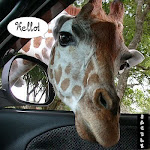








No comments:
Post a Comment